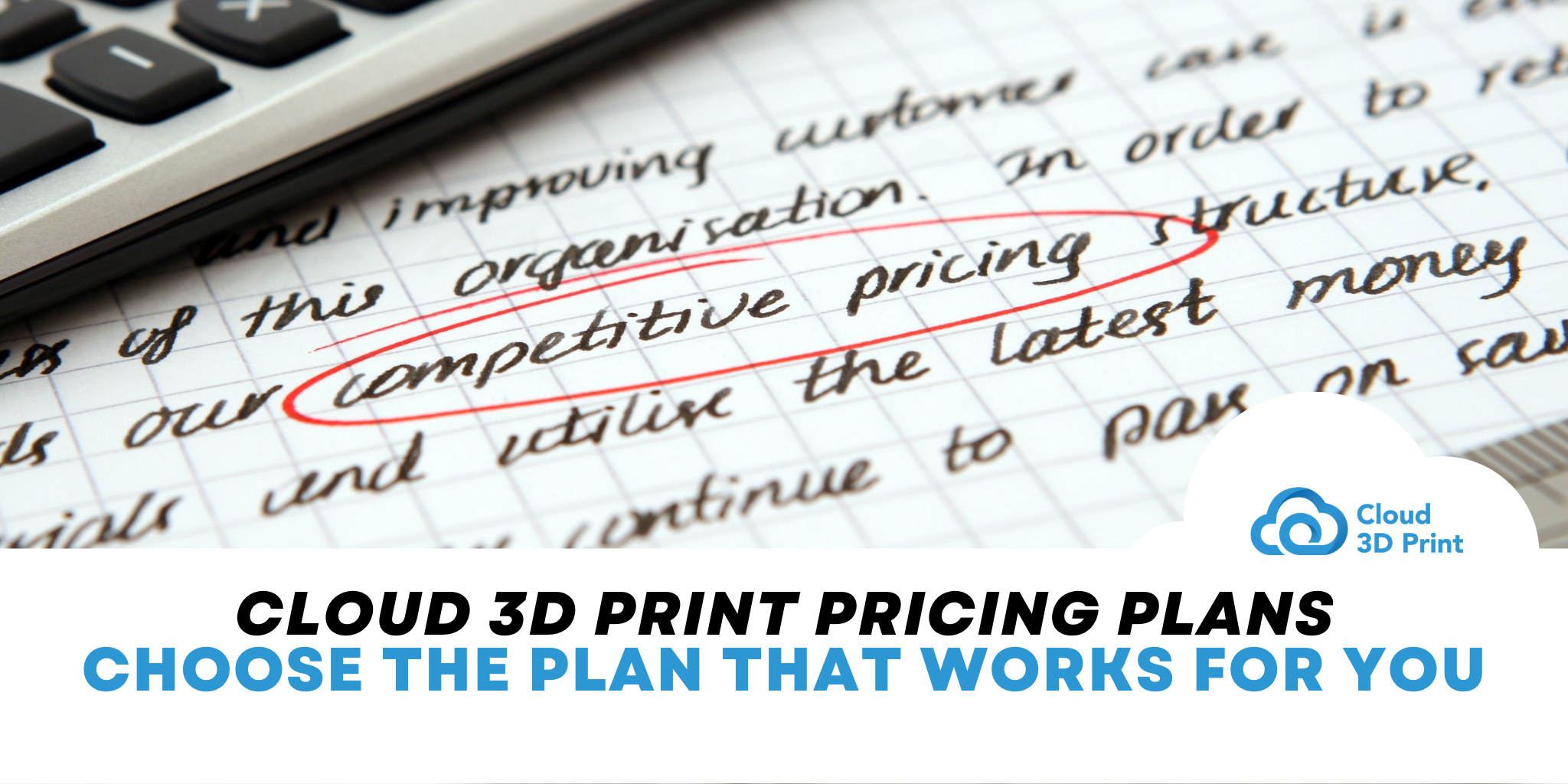3D printing consumer’s needs and wants are constantly advancing. To meet industry standards and keep up, Cloud 3D Print makes the according changes to satisfy these needs. See what additions we’ve made in our newest update (version 1.6.2) to keep your 3D printing workflow streamlined and effective.
Simplified login/signup
Previously, users were required to input credentials such as username, email, password and a re-confirmation of password, which caused some frustrations upon repeated login and signup. We’ve simplified this process and now only require an email address. A code will then be sent to the users email address. After entering the code in the Cloud 3D Print login/signup page, users will have their browser profile saved and will no longer be required to login each time they access Cloud 3D Print.
3rd Party Login
Users can now login and access their Cloud 3D Print profile via their Facebook or Google account.
New Printer Profiles
As Cloud 3D Print continues to grow, more users are requesting more printer profiles to be added. To satisfy these requests, we’ve taken the most recent batch of suggestions and implemented some popular printer model profiles:
- CR-10s Pro V2
- Creality Ender 7
- Original Prusa Mini



What’s Next?
Got a suggestion? Feel like we’re missing something? We’re listening!
We value our customer feedback and look to each software update as an opportunity to continue our goals of offering the ultimate 3D printing experience. Feel free to send us an email or fill out our weekly “new users” survey to have your voice heard. And be sure to sign up for Cloud 3D Print to get notified of our newest updates! Who knows, your next 3D printing need may just become our newest Cloud 3D Print feature.