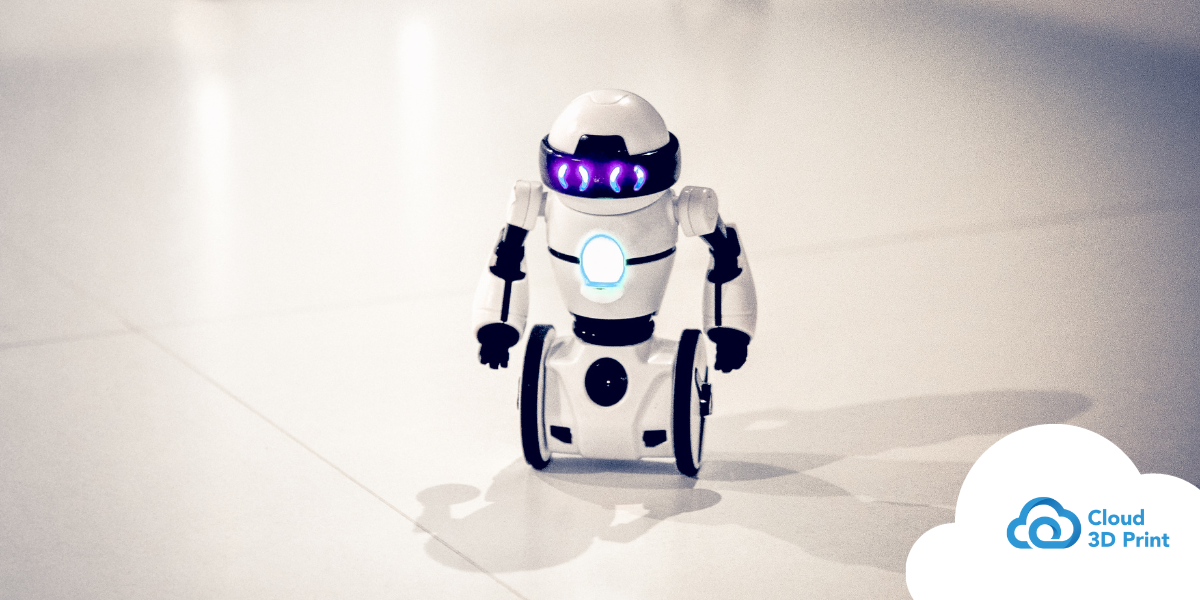Are you new to 3D printing and feeling overwhelmed by the process? Do you want to learn how to use Cloud 3D Print to its fullest potential? If so, Mech Solutions Ltd has got you covered!
Mech Solutions Ltd is excited to announce the launch of a comprehensive tutorial series on its AI-powered cloud management platform, Cloud 3D Print. The tutorials are available now on the official Cloud 3D Print website.
This tutorial series is designed to equip you with a thorough understanding of Cloud 3D Print. The step-by-step guide covers the entire process from signing up to utilizing our AI failure detection system and addresses all aspects of the platform. With over 20 carefully curated tutorials, you’ll have all the information necessary to begin 3D printing and elevate your manufacturing capabilities.
The Cloud 3D Print guide walks you through each stage of creating a project, uploading your 3D models, and adjusting them using an intuitive 3D viewer page. It enables you to choose your 3D printer profile, material profiles, and slicing settings, as well as generate G-code files. Additionally, the guide demonstrates how to send G-code files to any idle 3D printers connected to a control device, such as a Raspberry Pi or BTT Pi, and monitor the printing progress in real-time.
This tutorial series encompasses everything you need to know about Cloud 3D Print, ranging from fundamental concepts to advanced techniques. With over 20 tutorials addressing every topic, you’ll be well-equipped to start 3D printing and take your manufacturing to new heights.
Designed to be beginner-friendly, these tutorials cater to those with no prior experience in 3D printing, allowing you to follow along and learn at a comfortable pace.
At Cloud 3D Print, we understand the importance of making 3D printing accessible to everyone. That’s why we are excited to offer a 14-day free trial of our software, allowing you to try it out before committing. We are confident that our software is the ultimate tool for streamlining your 3D printing workflow, and we want you to experience its benefits firsthand. To access the tutorial series and begin your 3D printing journey, please visit our website. We recommend following the tutorials in sequence to ensure that you have a complete understanding of the Cloud 3D Print workflow.
We are committed to making 3D printing accessible to everyone, and we hope that our tutorial series and free trial will help you get started with Cloud 3D Print.
- Cloud 3D Print Manual – In this tutorial, you’ll learn how to create a new project and upload your 3D models to Cloud 3D Print.
- Sign Up & Login – Learn how to register and log in to Cloud 3D Print without a password and start creating 3D prints.
- Add and Edit Project – Learn how to easily add and edit 3D printing projects with Cloud 3D Print.
- Slicing a model – Learn how to slice and print the perfect 3D model with Cloud 3D Print’s tutorial on slicing, printer selection, and material choice.
- Slicing multiple models – Learn how to streamline your 3D printing workflow with Cloud 3D Print’s tutorial on slicing multiple models at once.
- G-Code Viewer– Learn how to optimize your 3D printing process and achieve impressive results with Cloud 3D Print’s G-code Viewer.
- 3D Printer & Material Profile – Learn how to set up a 3D printer and material profile for slicing with Cloud 3D Print’s step-by-step tutorial.
- Set up a Raspberry Pi – Learn how to install and configure your Raspberry Pi to use Cloud 3D Print.
- Set up a BTT Pi – Learn how to set up your BTT Pi for Cloud 3D Print.
- Set up Kodak – Learn how to set up your Kodak Portrait 3D printer with just a few clicks.
- Set up a device, 3d Printer, and Camera – Cloud 3D Print simplifies IoT device set-up by seamlessly linking your device, 3D printer, and USB camera.
- Start a 3D Printing Job – Learn how to start a 3D printing job with Cloud 3D Print’s easy and accessible platform.
- Control 3D Printer – Learn how to take control of your 3D printer and achieve optimal results with the Cloud 3D Print platform.
- Monitor Printing – Discover how to monitor your 3D printing job in real time with the powerful tools provided by Cloud 3D Print.
- AI Failure Detection – Learn how to detect potential errors in your 3D printing process using Cloud 3D Print’s AI Failure Detection feature.
- Project Attributes – Learn how to access additional information and unlock the full potential of your 3D printing projects with Cloud 3D Print.
- Dashboard Page – Cloud 3D Print’s dashboard page makes it easy and hassle-free to manage 3D printing projects.
- Analytical Page – Cloud 3D Print’s analytics page simplifies project management and decision-making with helpful statistics and charts.
- Subscriptions – Cloud 3D Print provides a simple and flexible subscription process, featuring a range of comprehensive plan options and a 14-day free trial.
- Account, Theme, and Language Settings – Learn how to personalize your Cloud 3D Print account by selecting the perfect avatar and customizing your theme colors.
- Miscellaneous – This tutorial video covers essential but often overlooked features of Cloud 3D Print, including bug reporting, version history, and policies.